Proxyium Free Web Proxy
Proxyium is a leading free web proxy service designed to offer fast, secure, and anonymous browsing. With Proxyium, users can easily bypass geo-restrictions, access blocked websites, and protect their online privacy by hiding their IP addresses. Whether you’re at work, school, or traveling abroad, Proxyium ensures that your internet activities remain confidential and untraceable. The service supports seamless browsing on various platforms and devices without the need for additional software or complex configurations.
Additionally, Proxyium is optimized for speed and reliability, providing a smooth browsing experience with minimal latency. Perfect for users seeking unrestricted access to content and enhanced online security, Proxyium is the ideal choice for both casual users and professionals. Explore the web without boundaries or fear of tracking with Proxyium’s free web proxy solution, designed to safeguard your privacy while offering unparalleled access to the global internet.
What is Proxyium?
Proxyium is a free web proxy service that allows users to browse the internet anonymously. By acting as an intermediary between the user and the websites they visit, Proxyium hides the user’s IP address and encrypts their web traffic, helping to protect their privacy and security online.
How Proxyium Works
When you access the internet through Proxyium, your request to visit a website is first sent to Proxyium’s servers. These servers then forward your request to the target website on your behalf. The website sees the request as coming from Proxyium rather than from your actual device, effectively masking your IP address and location. The website’s response is then sent back through Proxyium to you, allowing you to view the content without revealing your true identity.
Key Features of Proxyium
- Anonymity: By hiding your IP address, Proxyium helps you browse the web without being easily tracked.
- Access to Blocked Content: Proxyium allows users to bypass geo-restrictions and access websites or content that might be blocked in their region.
- No Installation Required: Proxyium is web-based, so there’s no need to download or install software. You can use it through a web browser.
- Free Service: Proxyium offers its proxy services without any cost, making it accessible to a wide range of users.
Use Cases
Proxyium is particularly useful for:
- Bypassing Internet Censorship: In regions where certain websites are blocked or censored, Proxyium can help users access those sites.
- Protecting Privacy on Public Networks: When using public Wi-Fi networks, Proxyium can help protect your browsing activity from being monitored.
- Accessing Geo-Restricted Content: If you want to access content that is only available in certain countries, Proxyium can make it appear as if you are browsing from a different location.
Overall, Proxyium provides a simple and effective way to enhance your online privacy and access restricted content. It is a valuable tool for internet users who want to maintain anonymity and freedom while browsing.

Benefits of Using Proxyium
1. Anonymity and Privacy
- IP Address Masking: Proxyium helps hide your real IP address, making it difficult for websites and online services to track your browsing habits. This is particularly useful for users who want to maintain their privacy online.
- Reduced Tracking: By using a proxy, you can minimize the amount of data collected by advertisers and third parties, enhancing your overall online privacy.
2. Bypassing Geo-Restrictions
- Access to Blocked Content: Proxyium allows users to bypass regional restrictions on websites and streaming services. This means you can access content that may be unavailable in your location, such as specific movies, TV shows, or websites.
- Censorship Evasion: In regions where internet censorship is prevalent, Proxyium can help users access blocked sites and information, promoting free access to the internet.
3. Free Service
- No Cost Access: One of the most attractive features of Proxyium is that it is free to use. This makes it accessible to a wide range of users who may not want to invest in paid VPN services.
- Basic Features at No Charge: Users can enjoy fundamental proxy features without any financial commitment, which is ideal for casual browsing or occasional use.
4. User-Friendly Interface
- Simple Navigation: Proxyium typically offers an easy-to-use interface that allows users to start browsing anonymously with minimal setup. This is especially beneficial for users who may not be tech-savvy.
- Quick Access to Proxies: Users can quickly connect to the proxy service without complicated configurations, making it convenient for on-the-go browsing.
5. Speed and Performance
- Varied Server Options: Proxyium often provides multiple proxy server options, allowing users to select a server that offers the best performance based on their needs.
- Improved Browsing Speed: In some cases, using a proxy can help speed up access to certain websites by caching content, although this may vary depending on the server load and location.
6. Bypass Network Restrictions
- Accessing Restricted Sites: Proxyium is useful in environments where access to certain websites is restricted, such as schools, workplaces, or public Wi-Fi networks. Users can easily access social media, video streaming sites, or other blocked content.
7. Testing and Development
- Web Development Use: Developers can use Proxyium to test websites from different geographical locations. This can help ensure that their sites work properly across various regions and comply with local regulations.
How to Use Proxyium
Step 1: Accessing Proxyium
- Visit the Proxyium Website: Open your web browser and go to the official Proxyium website (usually found at a URL like
proxyium.comor a similar address).
Step 2: Choosing the Proxy Type
- Select the Type of Proxy: Depending on the website’s interface, you might have options for different types of proxies, such as HTTP, HTTPS, or SOCKS. Choose the one that suits your needs.
- HTTP: Good for basic web browsing.
- HTTPS: Provides a secure connection, encrypting your data.
- SOCKS: More versatile, allowing for various types of traffic.
Step 3: Entering the Website URL
- Input the URL: In the provided field, enter the web address of the site you want to visit. Ensure that you include
http://orhttps://as required.
Step 4: Configure Settings (if available)
- Additional Settings: Some proxies may offer options to configure settings such as browser user-agent, cookie management, and more. Adjust these settings according to your preferences, if applicable.
Step 5: Start Browsing
- Click on the “Go” or “Browse” Button: After entering the URL and adjusting settings, click the button to initiate your browsing session. Proxyium will load the website through its servers.
Step 6: Navigation and Usage
- Using the Proxy: You can now navigate the website as you would normally. Keep in mind that the browsing speed may vary due to the nature of the proxy service.
Step 7: Security Best Practices
- Be Cautious: While using Proxyium, avoid entering sensitive information (like passwords or credit card details) on websites, as free proxies may not guarantee complete security.
- Use HTTPS Whenever Possible: Opt for websites that use HTTPS for an additional layer of security.
Step 8: Ending Your Session
- Close the Proxy Session: Once you’re done browsing, you can simply close the tab or window. Clear your browser’s cache and cookies to enhance privacy.
FAQs
Proxyium is a free web proxy service that allows users to browse the internet anonymously by masking their IP addresses.
Proxyium acts as an intermediary between your device and the internet, forwarding your requests and hiding your identity from websites.
Yes, Proxyium is free to use, but it may have limitations compared to paid services, such as speed and features.
Benefits include increased anonymity, bypassing geo-restrictions, and accessing blocked websites.
Most websites can be accessed, but some sites may block proxy traffic or have restrictions in place.
While Proxyium provides some level of anonymity, using free proxies can pose security risks, such as potential data logging or exposure to malicious sites.
Simply visit the Proxyium website, enter the URL of the site you want to visit, and click “Go.”
No, Proxyium is a web-based service that does not require any software downloads or installations.
Yes, limitations may include slower speeds, potential ads, and restricted access to certain websites.
Yes, Proxyium can be accessed on mobile devices through web browsers.
Try refreshing the page, clearing your browser’s cache, or checking if the website you’re trying to access is down.
While both offer anonymity, VPNs provide stronger security features and encrypt internet traffic, whereas Proxyium offers basic anonymity without encryption.
Using any free proxy service can pose a risk of encountering malicious websites. It’s essential to use caution and avoid sensitive transactions.
As a free service, Proxyium may not guarantee privacy. Avoid sharing sensitive information while using it.
You can typically find support or contact options on the Proxyium website, or check their FAQ section for common issues.